- Home
- FAQ
We have prepared a set of frequently asked questions for you, which should clear up many issues.
For children from Polish-diaspora families, aged 5- 15. For adult Polish diaspora, as well as for foreigners, who want to learn the Polish language. At the moment, we offer individual classes, as we think that will be the most effective form of learning, adapted to your needs and expectations.
Our teachers have MAs in the humanities and teacher training and are long-term employees at Polish schools. They also speak at least one foreign language on a communicative level. If you do not understand something, you may always ask it in your own language.
On line with the use of Zoom video conferencing, which applies various techniques, helpful in learning the language, such as an interactive whiteboard, screen sharing, the use of audio and video files. Order our trial lesson to check whether the method is useful.
By card or by bank transfer on the PayPal platform, on our website in the “pricelist and payments” tab.
Full 60 minutes.
Free knowledge of some Internet browsers is enough, e.g. Internet Explorer, Chrome, Mozilla, Firefox, Opera.
Do not hesitate to contact us by e-mail or via phone. You can also contact us by Skype, WhatsApp, Viber.
Yes, please contact the office in this matter.
Program requirements
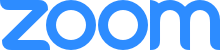
System requirements for Windows, macOS, and Linux
System requirements:
- An internet connection – broadband wired or wireless (3G or 4G/LTE)
- Speakers and a microphone – built-in or USB plug-in or wireless Bluetooth
- A webcam or HD webcam – built-in or USB plug-in
- Or, a HD cam or HD camcorder with video capture card
Supported operating systems
- macOS X with macOS 10.9 or later
- Windows 10
Note: For devices running Windows 10, they must run Windows 10 Home, Pro, or Enterprise. S Mode is not supported.
- Windows 8 or 8.1
- Windows 7
- Windows Vista with SP1 or later
- Windows XP with SP3 or later
- Ubuntu 12.04 or higher
- Mint 17.1 or higher
- Red Hat Enterprise Linux 6.4 or higher
- Oracle Linux 6.4 or higher
- CentOS 6.4 or higher
- Fedora 21 or higher
- OpenSUSE 13.2 or higher
- ArchLinux (64-bit only)
Supported tablet and mobile devices
- Surface PRO 2 or higher running Win 8.1 or higher
Note: For tablets running Windows 10, they must run Windows 10 Home, Pro, or Enterprise. S Mode is not supported.
- iOS and Android devices
- Blackberry devices
Supported browsers
- Windows: IE 11+, Edge 12+, Firefox 27+, Chrome 30+
- Mac: Safari 7+, Firefox 27+, Chrome 30+
- Linux: Firefox 27+, Chrome 30+
Processor and RAM requirements:
| Minimum | Recommended |
Processor | Single Core 1Ghz or Higher | Dual Core 2Ghz or Higher (i3/i5/i7 or AMD equivalent) |
RAM | N/A | 4GB |
Notes: Dual and single core laptops have a reduced frame rate when screen sharing (around 5 frames per second). For optimum screen sharing performance on laptops we recommend a quad core processor or higher. Linux requires a processor or graphics card that can support OpenGL 2.0 or higher.
High DPI support
- High DPI displays are supported in Zoom version 3.5 or higher
Bandwidth requirements
The bandwidth used by Zoom will be optimized for the best experience based on the participants’ network. It will automatically adjust for 3G, WiFi or Wired environments.
Recommended bandwidth for meetings:
For 1:1 video calling:
- 600kbps (up/down) for high quality video
- 1.2 Mbps (up/down) for 720p HD video
- Receiving 1080p HD video requires 1.8 Mbps (up/down)
- Sending 1080p HD video requires 1.8 Mbps (up/down)
For group video calling:
- 800kbps/1.0Mbps (up/down) for high quality video
- For gallery view and/or 720p HD video: 1.5Mbps/1.5Mbps (up/down)
- Receiving 1080p HD video requires 2.5mbps (up/down)
- Sending 1080p HD video requires 3.0 Mbps (up/down)
For screen sharing only (no video thumbnail): 50-75kbps
For screen sharing with video thumbnail: 50-150kbps
For audio VoiP: 60-80kbps
For Zoom Phone: 60-100kbps
System requirements for iOS, iPadOS, and Android
Equipment:
- An Internet connection – WiFi (a/g/n/ac) or wireless (3G or 4G/LTE)
- (Optional) Bluetooth wireless speakers and microphone
Supported operating systems
- iOS 8.0 or later:
Send and receive video using front or rear camera
iPhone 4 or later, iPad Pro, iPad Mini, iPad 2 or later, iPod touch 4th Generation, iPhone 3GS (no front facing camera)
- iPadOS 13 or later
- Android 5.0x or later
Supported browsers for web start
iOS/iPadOS: Safari5+, Chrome
Android: Webkit (default), Chrome
Processor requirement
Any 1 Ghz single core processor or better (non-Intel)
Bandwidth recommendations
The bandwidth used by Zoom will be optimized for the best experience based on the participants’ network. It will automatically adjust for 3G or WiFi
Recommended bandwidth over WiFi:
For 1:1 video calling: 600kbps (up/down) for high quality video and 1.2 Mbps (up/down) for HD video
For group video calling: 600kbps/1.2Mbps (up/down) for high quality video. For gallery view: 1.5Mbps/1.5Mbps (up/down).

 Artdot.pl
Artdot.pl